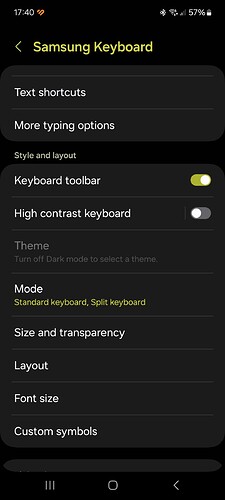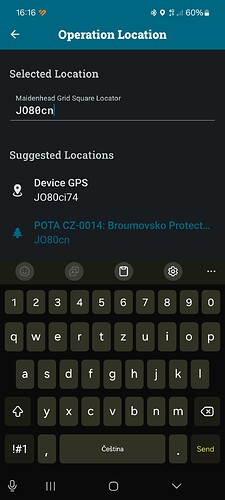Hello.
I updated Ham2K yesterday to April '25 (patch 1) Release (25.4.1)
I can’t write any QSO in a new operation. When I try it and I touch the field for writing QSO the popup window with keyboard only blick a second and then it disappear. I have mobil phone Samsung A52s with android 14.
I restarted my phone. I uninstalled the app and I installed it again.
It didn’t help. I tried to make a short video https://drive.google.com/file/d/15ZEoqc6S4L2IO6Mdch9reqyvXxGgJGhu/view?usp=sharing
I’m happy with this app and now I’m sad because I don’t know how I can fix it.
Thanks a lot for your help.
Hi OK1JHR, try to reduce the keyboard layout.
73 de Roger
Can you tell us exactly what keyboard you are running? Is it Samsung? or some other variety of Samsung?
Alan
Hi Alan.
I use a default keyboard by Samsung. When I bought the phone I didn’t change the keyboard.
Today I tried to update Ham2K to patch 2. There is a new possibility to turn on/ turn off Smart Keyboard Features. Unfortunately, it didn’t help to me.
There is only one option turn off keyboard toolbar then I can write QSO.
Before these two updates all works great I didn’t have to change anything with my keyboard. Thanks for your help.