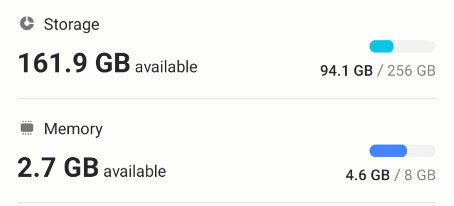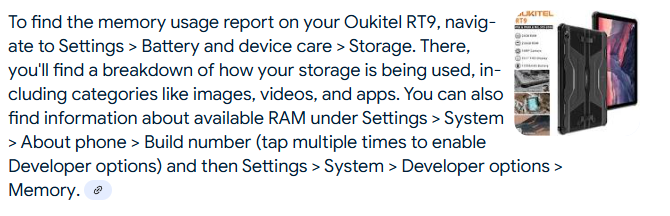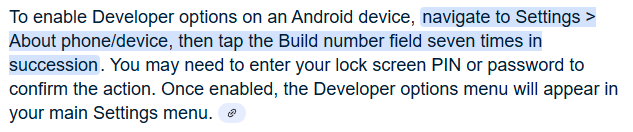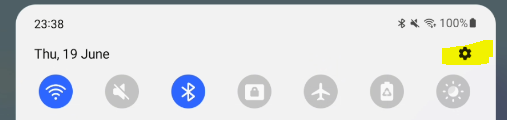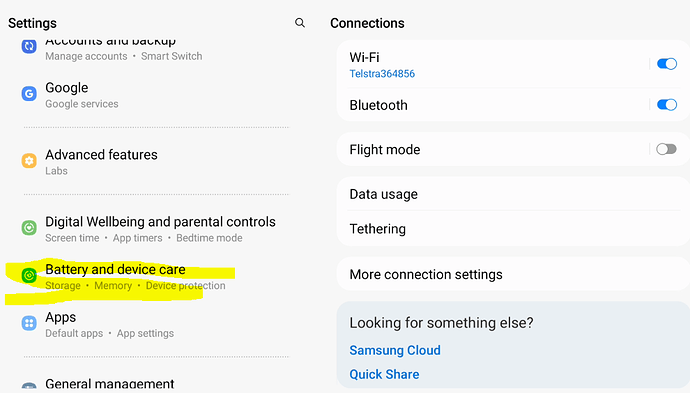I recently bought an Oukitel RT9 for several outdoor activities. Having installed Polo (May 2025 Patch 2 version) I’m disappointed to say it crashes continuously. The RT9 runs Android 14.
Polo was recommended by a group of friends who are very pleased with its performance, so you will understand my disappointment in the software failing to stay open for more than a few seconds.
See if PoLo Lite works for you
It’s the same except no maps.
Alan
Hi Alan, thanks for the suggestion.
The RT9 was bought after seeing the RT8 being used to run Navionics, a live chart plotter for sailing. I think it unlikely the specs have dropped so much between 8 and 9 to render the nineth version incapable of displaying a map.
A friend has suggested I open Polo a number times and note what happens and how regular these thing occour. For the most part Polo never gets beyond the splash screen. Occasionally I do get to the app itself, but not for long before it shuts itself down.
Best wishes
Al
Thanks Al, but it would help us if you could try PoLo Lite and report if it works
Alan
Ok folks. My apologies for the length of this post, but this was suggested as an aid to help find faults.
Polo Logger version 25.5.26001
Ten attempts and the results:
1 splash screen followed by app closing.
2 as above
3 as above
4 as above
5 app opens, am able to download POTA data and navigate around app normally. Close app myself.
6 app opens and can navigate. Close app myself.
7 splash screen, but app shuts down itself.
8 as above
9 as above
10 as above.
Uninstall polo and install polo lite version 25.5.69501.
Same test
1 opens fully, download POTA data, close app myself.
2 no splash screen immediate crash.
3 full app, close app myself.
4 as above.
5 immediate crash.
6 full app, close app myself.
7 Immediate crash.
8 opens to full app, but crashed on first click.
9 opens to full app, but closes before I can click on anything.
10 as above.
I have now uninstalled the lite version and reinstalled the full version.
Al
Thanks Al,
Just for clarity, the 2 apps are quite separate, they can co-exist, neither know the other exists when installed, so no need to uninstall.
It appears you get a little further more often with Lite than with full.
By default, sending app crash data is ON, so I will see of any has been received from Lite.
Alan
Al,
We are sorry to report that the crash reports we have received from your device are not providing enough information for us to determine what might be causing PoLo not to run. The spec of the device surpasses many devices which have no issue running PoLo. So there must be something else at play.
I assume that you have tried running PoLo with nothing else loaded. And we do notice that the RT9 comes in several specs ranging from 6 to 64Gb of RAM. Can you tell us what the device reports under the Battery and Device Care page? Mine reports this for comparison.
Hi Alan, the RT9 doesn’t have a Battery and Device Care page, but the storage use is 16.7GB of 256GB. It has 6GB of RAM, but I can’t find a way to diplay the amount in use.
Al
Ok. I had to find an alternative route to the developer option, but it is using 2.6GB of 6GB of memory.
Developer Option? What are you referring to here?
Alan
I’m unsure as to whether you are referring to having enabled the Device Developer option as per these instructions:
Or whether you are referring to having enabled Developer Settings for PoLo by entering the callsign KONAMI
The later case would need you to be operating PoLo and for it not to be crashing out as you describe.
So I’m a little puzzled
Alan
I followed the instructions from your first screen grab. Well nearly. Your screen grab instructions don’t match with what I see on my tablet. PoLo was not involved in this process and no callsign was used.
Al
That may be the case for whatever device you have, but the my RT9 doesn’t have that option.
Given that you now have the memory used on my device are two different menu systems relevent to this?
OK Al,
well I have done all I can. Since your device OS is modified by Oukitel in such a way as to remove the standard settings transparency, then I have no faith in my ability to track down the issue at hand. Perhaps someone else here can offer some knowledge on this device.
Good Luck
Alan