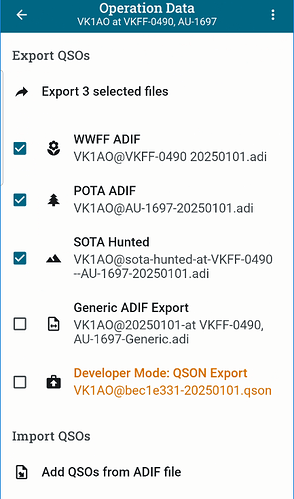I didn’t know there was a limit on logging. I had set up a general log for 2024 and as of this morning was at 196. Hunted 6 POTA stations today and made at least 12 other DX and other contacts. I keep putting them in the log but when I looked and then exported into Rumlog none of them were there exept for the POTA. I must say this is BS!
HNY Kelley,
There is no QSO limit in an operation. Let’s just check that you have the current version and have chosen the desired log to export. There are several possible versions of your log that you can export depending on your operation setup. It can be general, SOTA hunts, park activations, dual program logs etc. So maybe some more details would be good.
Do you have the screen that allows you select which logs to export?
On the operation TAB, Manage Operation Logs, then tick boxes next to the logs which may apply. DO you have this screen?
Alan
For example, this is the export options window for an operation for both WWFF, POTA, some SOTA hunts and also generic logged QSOs. Do you have a window like this?
Hello,
I was using version 24.12.1 on iPhone 12 running iOS 18.2
Let me remember how to write a bug report after being in software for 22 years. Only had one operation file to download and here are the steps that I did to log QSOs.
Launched app and stated logging.
Selected spot to hunt the parks. (These added to my log)
Selected QSO when I got a DX staton put all the information (call, frequency etc) and saved it. I noticed it didn’t show so I quit app relaunched and entered the information again. Still did show in log but showed two Qsos with contact. So I figured they were being stored just not showing and keep logging.
Later I exported the log to iCloud and imported to rumlog where I noticed non3 of the DX contact where added.
10 meters was pretty hot yesterday and got some good DX contacts like a sailboat off the shore of Guatemala. But don’t have any of the information. Kind of sad in my eyes.
Best Regards and happy new year,
Kelley
Did you have a look inside the adif file with ADIF Master? To see if it’s something rumlog was baulking at? And to see if it matched what you see on screen?
I’m a bit confused with this sentence.
Still did show in log but showed two Qsos with contact.
Can you clarify this? Are you saying they were visible on screen but not in rumlog? And if so, are they in the adif file?
Alan
You also say:
Just to be clear, we select spots and we select a QSO to edit it, … it turns blue to signify that you are in edit mode.
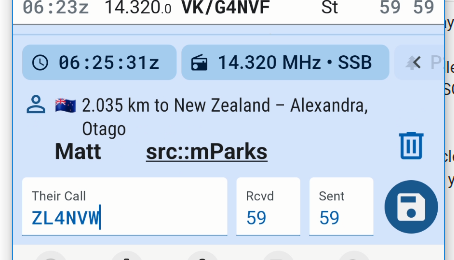
But we don’t select QSOs to start a log entry. Do you mean that you started entering the callsign in the entry panel?
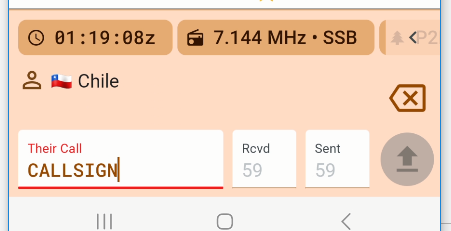
Yep it was not blue, and started with the call sign.
I was meaning it showed dupe as the QSO was already in the log.
OK the dupe symbol is only a warning. You can always add dupes. It may be in your log by callsign and mode for the same UTC day but for general logging purpose you can ignore this warning since you may have a good reason to log them again.
Can we check your operation QSO count
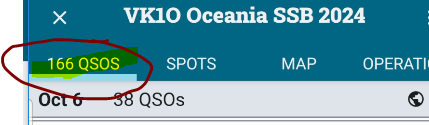
with the number if records in the adif file?
If your “long running” operation spans many days, then you should be ignoring the DUPE warning.
The app started out as a portable logger for POTA activations. It has grown a lot since then.
To keep your head around using it for general logging it’s probably best you get into the habit/workflow of starting an operation, logging contacts, exporting the log for import to rumlog in your case at a time that suits. Then starting a new operation. Not going back into a previously exported operation and starting to add new QSOs.
Thanks for the support you have given, I’m going to wrap my head around this and change the way I log for 2025 and on.
The ADIF shows 216 in rumlog and in PoLo. Don’t know what happened and delete what I had.
Cheer & 73
Kelley
OK - thanks for the update, let us know if you have any other issues.
Alan