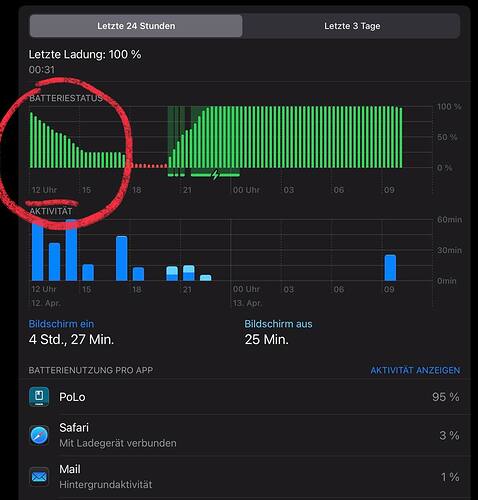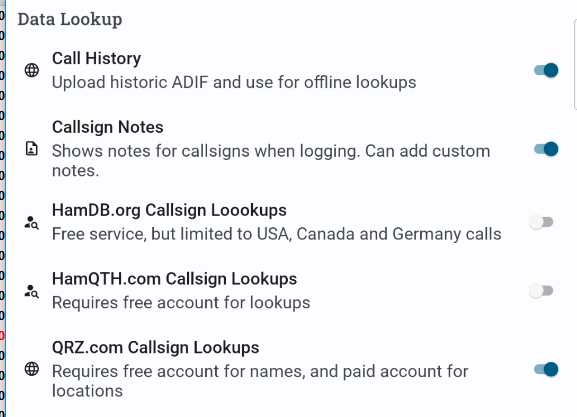Hello everyone. I did a POTA activation with PoLo on my iPad Pro last weekend. I was surprised, that the battery was reduced from 100% to 20% within 3 hours. The tablet’s battery is still pretty good, the display brightness was set quite dark. Otherwise, I only had a connection to my iPhone for retrieving call sign data. The settings on the iPad tell me that PoLo consumed 95% of the energy during this time (see screenshot). Is there anything I could try?
Interesting.
I use an android tablet. It is not a premium device.
I can run it on PoLo (wifi to my phone) and also run vk-port-a-log simultaneously all day, 2-300 QSOs. When I return home it is still 70% battery.
So I have to wonder if you have a background task running on your device or some other runaway process which is using your battery.
On my device it can report battery use for each application under the apps settings console.
Does your device offer this detail?
Alan
Hi Alan and thanks for your feedback.
Yes, on my device I can see the battery usage of all apps as well. In fact, you can also see it in the bottom section on my screenshot in the previous post: The last three lines show the battery usage per app in descending order. I had closed all other apps before the activation to save battery. You can see that PoLo caused 95% of the consumption. You can also see from the graph that the battery consumption dropped immediately when I closed the app at the end of activation (at 3 pm in the middle of the red circle).
A friend logged in PoLo in parallel with his Android tablet and had significantly lower battery consumption. Furthermore, I have never had a situation where an app consumed so much energy in such a short time. I therefore suspect an issue with the current iOS/iPadOS version of the app.
Rick
That could be correct Rick - thanks for the feedback
Alan
You might like to try turning off lookups, at least the ones you don’t need.
HAMDB and HamQTH have minimal impact on the quality of lookup data and they may be causing more work to be done.
Thanks for the tip, Alan. I had already deactivated the two services, as I don’t use them.
This weekend we will have the same activity again and I also plan to log with PoLo on my iPad again. If the problem described occurs again, is there anything I can do or prepare to provide you with helpful information afterward so that you can get to the bottom of the problem?
Are you on the developer/beta versions? or the stable version?
Alan
It seems to be the latest stable version: I’m on March '25 Release - 25.3.4 - Base Build 25.3.0 (2503911)
PoLo does have an option to keep the device “awake”, to prevent it from turning off and locking in the middle of an operation.
This prevents the OS from doing any of the things it does to preserve battery life.
How busy was the activation? where you logging calls all the time?
Did you had the map view visible?
I do get about 6h of active logging on an iPad Mini, so depending on how old your battery is, 3 to 4 hours might not be out of the ordinary.
Do let us know how it goes this weekend. You might have received the update for the April release by then.
PoLo does have an option to keep the device “awake”, to prevent it from turning off and locking in the middle of an operation. This prevents the OS from doing any of the things it does to preserve battery life.
Found it: “keep device awake”. I had this turned off during activation and would also leave it deactivated during the next activation.
How busy was the activation? where you logging calls all the time?
No, it was a rather relaxed activation with a total of 30 QSOs, so on average one QSO every six minutes.
Did you had the map view visible?
No, but I had the “Spots” tab open most of the time and also used it in 5-6 cases to make P2P connections.
Do let us know how it goes this weekend. You might have received the update for the April release by then.
I’ll be happy to do that. I’ll also check again shortly beforehand to see if I’m offered an update.
Strange: I just had a small preliminary activation with similar conditions regarding QSO rate, screen brightness, connections, etc. I even deliberately did not update to the April edition yet. During a period of 1 h 16 min, my device only lost 5 percentage points of battery charge.
I’ll upgrade before the big activation on Saturday and report back then.
It is not impossible that some bad data, maybe from a QRZ lookup during that first operation, triggered some kind of bug that kept the CPU busy?
Sadly, it’s not easy to monitor CPU use on iOS or Android. But I’ll be paying attention to potential issues with these same symptoms.
OMG the battery drain makes the use of an iPad almost impossible. Recharging won’t work as long as the Polo app is running. It drained faster than the iPad is able to charge.
Best 73’s PG8R
Raimond, which screen is this happening on? The logging screen, I suppose?
What device are you using? iOS version?
Hello
I have updated now to the newest firmware 18.4.1
The problem was in the logscreen indeed.
Thanks for contacting me.
For what it’s worth, I had this problem with my M1 iPad Pro for my first activation. Battery drained from 100% to 10% in less than two hours. I force quit and restarted the app, and on my subsequent activations it has had normal battery drain. I suspect maybe it is sometimes getting into a bad state where it’s maxing the CPU. No idea what might be causing that though, but thought I’d add another data point.
This is pretty much what I observed during my tests. Although I always try to keep the test conditions comparable, the battery consumption seems to be different with each activation. In the last 10 tests, the whole spectrum from normal to very high consumption was represented.
I’ve added some fixes to the upcoming May release that hopefully address this issue.