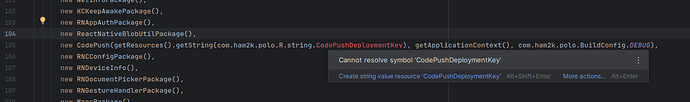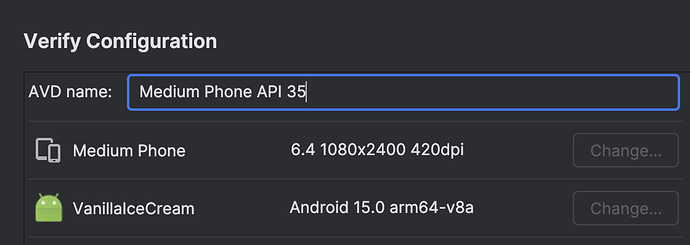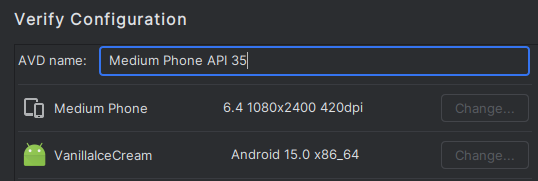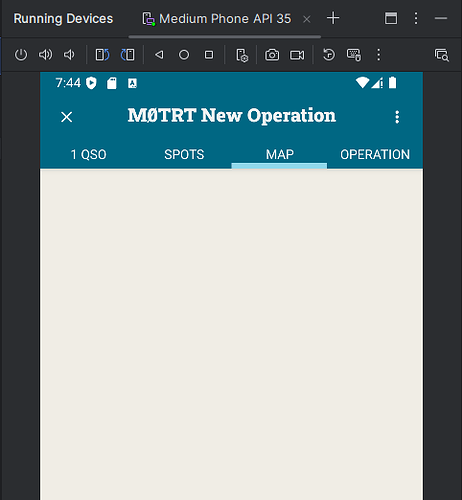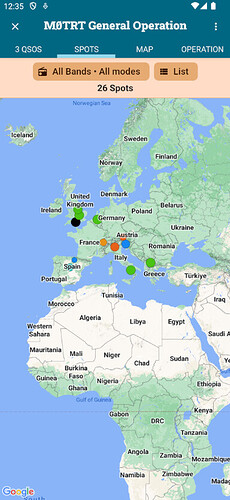Hi, I’m Ian, the developer of Field Spotter (https://fieldspotter.radio). It displays spots from various programmes on a map. I made it to give myself a better visual idea of where spots are relative to the range and “skip” I think I have on my current band, e.g. I can probably reach the US east coast on 10m but not the west, so a map gives me a better idea than just the ability to toggle continents on & off on a list.
Thanks to all the great functionality in PoLo I no longer have to visit pota.app, Sotawatch etc. - Field Spotter is now the only thing I leave it for.
So the obvious question is, how do you feel about adding a spot map to PoLo?
If it’s of any interest, I’m happy to have a bash at implementing it myself. I’ve not used Node or React before but have some experience of vanilla JS in the browser.
I am thinking perhaps of a simple set of dots coloured by band similar to the existing QSO map. Clicking one would then bring up a variant of the existing popup with the callsign, reference and frequency, then clicking that would switch to the QSO view like clicking a spot in the list currently does. Maybe greying out spots you have already worked, as per the strikethrough in the list.
Of course if this feature isn’t of interest, I completely understand - just thought I’d throw it out there in case!